Search Book
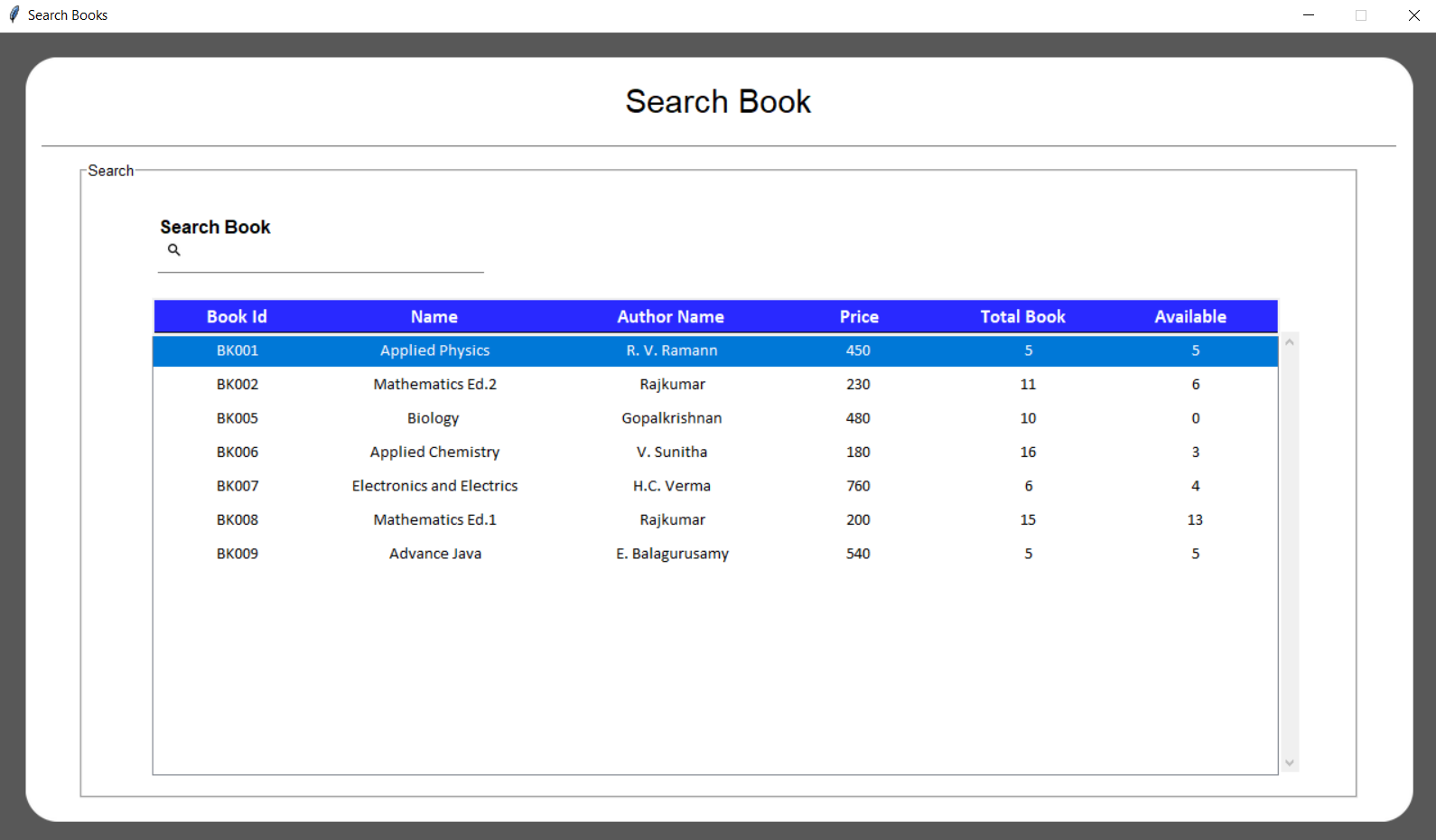
root = tk.Toplevel(self)
root.title("Search Books")
root.configure(bg="#585858")
root.resizable(width=0, height=0)
win_width = 1280
win_height = int(1280 * 56.25 / 100)
root.geometry(str(win_width) + "x" + str(win_height))
Util.center(root)
# Get screen size
screen_width = root.winfo_screenwidth()
screen_height = root.winfo_screenheight()
Util.set_font_size(screen_width, screen_height, win_width, win_height)
self.width = win_width * 96 / 100
self.height = win_height * 94 / 100
After creation of window, we will add a canvas background.
bg_canvas = RoundBackgroundFrame(root, self.width, self.height, padding, cornerradius, self.color, "#585858")
bg_canvas.place(width=self.width, height=self.height, x=win_width / 2 - self.width / 2,y=win_height / 2 - self.height / 2)
class RoundBackgroundFrame(tk.Canvas):
def __init__(self, parent, width, height, padding, cornerradius, color, bg):
tk.Canvas.__init__(self, parent, borderwidth=0, relief="flat", highlightthickness=0, bg=bg)
original = Image.open("images/corner.png")
resized = original.resize((int(40), int(40)), Image.ANTIALIAS)
self.image_r_t = ImageTk.PhotoImage(resized)
original = original.rotate(90, expand=0)
resized = original.resize((int(40), int(40)), Image.ANTIALIAS)
self.image_l_t = ImageTk.PhotoImage(resized)
original = original.rotate(90, expand=0)
resized = original.resize((int(40), int(40)), Image.ANTIALIAS)
self.image_l_b = ImageTk.PhotoImage(resized)
original = original.rotate(90, expand=0)
resized = original.resize((int(40), int(40)), Image.ANTIALIAS)
self.image_r_b = ImageTk.PhotoImage(resized)
self.shape(width, height, padding, cornerradius, color)
(x0, y0, x1, y1) = self.bbox("all")
width = (x1 - x0)
height = (y1 - y0)
self.configure(width=width, height=height)
def shape(self, width, height, padding, cornerradius, color):
self.create_polygon((padding, height - cornerradius - padding, padding, cornerradius + padding,
padding + cornerradius, padding, width - padding - cornerradius, padding,
width - padding, cornerradius + padding, width - padding,
height - cornerradius - padding, width - padding - cornerradius, height - padding,
padding + cornerradius, height - padding), fill=color, outline=color)
self.create_image(width - self.image_r_t.width(), 0, image=self.image_r_t, anchor=NW)
self.create_image(0, 0, image=self.image_l_t, anchor=NW)
self.create_image(0, height - self.image_l_b.width(), image=self.image_l_b, anchor=NW)
self.create_image(width - self.image_r_b.width(), height - self.image_r_b.width(), image=self.image_r_b,anchor=NW)
self.width = self.width * 98 / 100
self.height = self.height * 96 / 100
self.base_frame = Frame(root, width=self.width, height=self.height, bg=self.color)
bg_canvas.create_window(self.width / 100, self.height * 2 / 100, anchor=NW, window=self.base_frame)
# Add Heading Name
add_heading_label(self.base_frame, self.color, AppConstant.FONT_SIZE, self.height, self.width)
def add_heading_label(base_frame, color, font_size, height, width):
label_heading = Label(base_frame, text="Search Book", anchor=CENTER, bg=color,
font=("Lucida Grande", font_size + 6))
label_heading.place(width=width * 90 / 100, height=height * 7 / 100, x=width * 5 / 100, y=height * 0.5 / 100)
# Add line
add_line_border(self.base_frame, self.color, self.height, self.width)
def add_line_border(base_frame, color, height, width):
line_canvas = Canvas(base_frame, bg=color, borderwidth=0, relief="flat", highlightthickness=0)
line_canvas.place(width=width - 4, height=5, x=2, y=height * 10 / 100)
line_canvas.create_line(0, 0, width, 0, fill="#787878")
add_search_frame(self.base_frame, self.color, self.height, self.width)
def add_search_frame(base_frame, color, height, width):
sfw = width * 0.94
sfh = height * 0.87
button_font = ("Lucida Grande", AppConstant.FONT_SIZE - 6)
label_frame_search = LabelFrame(base_frame, text="Search", font=button_font, pady=sfw * 2 / 100,
padx=sfw * 2 / 100, bg=color)
label_frame_search.place(width=sfw, height=sfh, x=width * 0.03, y=height * 0.12)
self.ce_book_var = CustomEntry(self.base_frame, 300, 55, 10, 2, self.color, "Search Book",
"images/ic_search.png")
self.ce_book_var.place(x=100, y=self.height * 0.20)
self.ce_book_var.entry.bind('', self.search_book)
Here's the logic to search data in table
def search_book(self, *arg):
# self.hide_edit_button()
if self.ce_book_var.entry.get() != "":
self.tree.delete(*self.tree.get_children())
conn = Util.connect_db()
cursor = conn.cursor()
cursor.execute(
"SELECT book_number, book_name, book_authorname, book_cost, book_count FROM `book` WHERE `book_name` LIKE ? OR `book_number` LIKE ?",
('%' + str(self.ce_book_var.entry.get()) + '%',
'%' + str(self.ce_book_var.entry.get()) + '%'))
fetch = cursor.fetchall()
count = 0
for data in fetch:
if count % 2 == 0:
self.tree.insert('', 'end', values=data, tags=('even',))
else:
self.tree.insert('', 'end', values=data, tags=('odd',))
count = count + 1
cursor.close()
conn.close()
else:
self.reset_book()
def reset_book(self):
self.tree.delete(*self.tree.get_children())
self.update_table_data()
class Util:
@staticmethod
def connect_db():
db = None
try:
db = sql.connect("library.db")
return db
except sql.Error as error:
print("Failed to insert data into sqlite table", error)
Fetch data from database and show it in table form with the use of "Treeview" of Tkinter.
db = Util.connect_db()
cursor = db.cursor()
cursor.execute('SELECT book_number, book_name, book_authorname, book_count, book_cost FROM book')
self.sql_output = cursor.fetchall()
style = ttk.Style()
# style.element_create("Custom.Treeheading.border", "from", "default")
style.layout("Custom.Treeview.Heading", [
("Custom.Treeheading.cell", {'sticky': 'nswe'}),
("Custom.Treeheading.border", {'sticky': 'nswe', 'children': [
("Custom.Treeheading.padding", {'sticky': 'nswe', 'children': [
("Custom.Treeheading.image", {'side': 'right', 'sticky': ''}),
("Custom.Treeheading.text", {'sticky': 'we'})
]})
]}),
])
# style.configure("Custom.Treeview.Heading", background="blue", foreground="red", relief="flat")
style.map("Custom.Treeview.Heading", relief=[('active', 'groove'), ('pressed', 'sunken')])
style.configure("Custom.Treeview", highlightthickness=0, bd=0, font=('Calibri', 11), rowheight=30)
self.tree = ttk.Treeview(self.base_frame, height=13, show='tree', style="Custom.Treeview")
self.tree.tag_configure('odd', background='#DFEBF6', foreground="#000000", )
self.tree.tag_configure('even', background='#FFFFFF', foreground="#000000", )
self.tree.place(x=100, y=230)
self.tree["columns"] = "1", "2", "3", "4", "5", "6"
self.tree.column("#0", width=0)
self.tree.column("#1", width=110)
self.tree.column("#2", width=240)
self.tree.column("#3", width=180)
self.tree.column("#4", width=150)
self.tree.column("#5", width=150)
self.tree.column("#6", width=165)
self.table_heading()
vsby = ttk.Scrollbar(self.base_frame, orient="vertical", command=self.tree.yview)
vsby.place(x=self.width - 105, y=230, height=390)
self.tree.configure(yscrollcommand=vsby.set)
self.update_table_data()
self.tree.column("#1", anchor=tk.CENTER)
self.tree.column("#2", anchor=tk.CENTER)
self.tree.column("#3", anchor=tk.CENTER)
self.tree.column("#4", anchor=tk.CENTER)
self.tree.column("#5", anchor=tk.CENTER)
self.tree.column("#6", anchor=tk.CENTER)
self.tree.heading("#1", text="Book Id", anchor=tk.CENTER)
self.tree.heading("#2", text="Name")
self.tree.heading("#3", text="Author")
self.tree.heading("#4", text="Total Count")
self.tree.heading("#5", text="Available Count")
self.tree.heading("#5", text="Price")
self.tree.heading("#5", text="Price")
self.tree.bind('<>', self.on_tree_click)
root.attributes('-alpha', 0.0)
root.attributes('-alpha', 1.0)
We have created our own heading for table, lets configure it.
def table_heading(self):
heading_y = 203
bg_color = "#2929ff"
text_color = "#ffffff"
canvas = Canvas(self.base_frame, width=995, height=30)
canvas.create_rectangle(0, 0, 1000, 30, fill=bg_color)
canvas.place(x=100, y=heading_y - 3)
book_id_label = Label(self.base_frame, text="Book Id",
font=('Calibri', AppConstant.FONT_SIZE - 3, 'bold'), background=bg_color,
foreground=text_color)
book_id_label.place(x=115, y=heading_y, width=120)
book_id_label.configure(anchor="center")
book_name_label = Label(self.base_frame, text="Name",
font=('Calibri', AppConstant.FONT_SIZE - 3, 'bold'), background=bg_color,
foreground=text_color)
book_name_label.place(x=290, y=heading_y, width=120)
book_name_label.configure(anchor="center")
book_authorname_label = Label(self.base_frame, text="Author Name",
font=('Calibri', AppConstant.FONT_SIZE - 3, 'bold'), background=bg_color,
foreground=text_color)
book_authorname_label.place(x=485, y=heading_y, width=150)
book_authorname_label.configure(anchor="center")
book_price = Label(self.base_frame, text="Price",
font=('Calibri', AppConstant.FONT_SIZE - 3, 'bold'), background=bg_color,
foreground=text_color)
book_price.place(x=self.width / 2 + 65, y=heading_y, width=120)
book_price.configure(anchor="center")
book_total_count = Label(self.base_frame, text="Total Book",
font=('Calibri', AppConstant.FONT_SIZE - 3, 'bold'), background=bg_color,
foreground=text_color)
book_total_count.place(x=self.width / 2 + 210, y=heading_y, width=120)
book_total_count.configure(anchor="center")
book_total_count = Label(self.base_frame, text="Available",
font=('Calibri', AppConstant.FONT_SIZE - 3, 'bold'), background=bg_color,
foreground=text_color)
book_total_count.place(x=self.width / 2 + 358, y=heading_y, width=120)
book_total_count.configure(anchor="center")
At last we will manage closing of window
def on_closing():
root.destroy()
args[0].deiconify()
root.protocol("WM_DELETE_WINDOW", on_closing)
Programmer Mirta is for learning and training. Projects might be simple to improve learning. Projects are constantly reviewed to avoid errors, but we cannot assure full correctness of all content. While using Programmer Mitra, you agree to have read and accepted our terms of use, cookie and privacy policy.
Copyright 2021 by Programmer Mitra. All Rights Reserved.