Add/Edit Staff
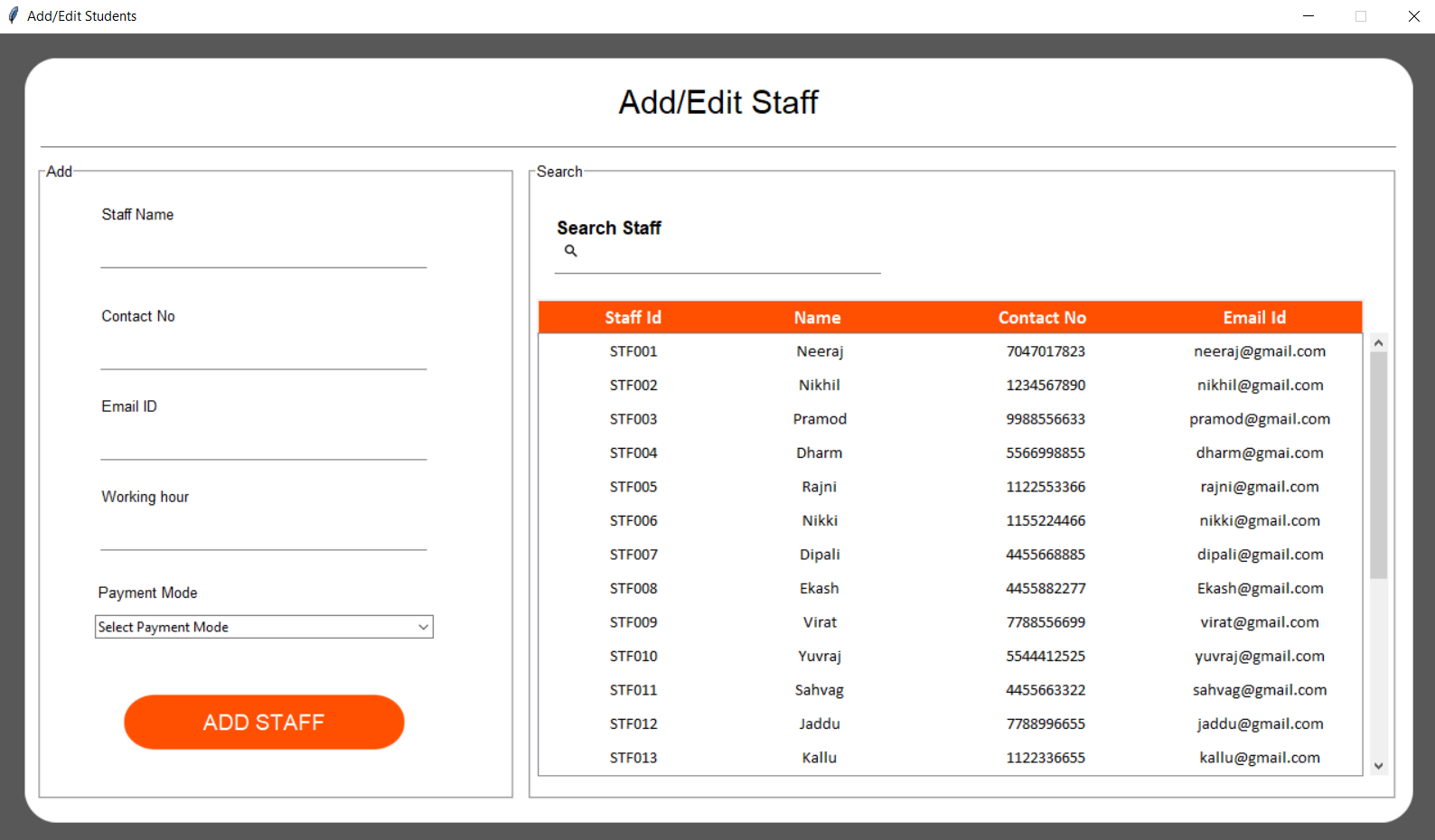
self.args = args
self.root = tk.Toplevel()
self.root.title("Attendance Staff")
self.root.configure(bg="#585858")
self.root.resizable(width=0, height=0)
win_width = 1280
win_height = int(1280 * 56.25 / 100)
self.root.geometry(str(win_width) + "x" + str(win_height))
Util.center(self.root)
# Get screen size
screen_width = self.root.winfo_screenwidth()
screen_height = self.root.winfo_screenheight()
Util.set_font_size(screen_width, screen_height, win_width, win_height)
self.width = win_width * 96 / 100
self.height = win_height * 94 / 100
At last we will manage closing of window
def on_closing():
self.root.destroy()
args[0].deiconify()
self.root.protocol("WM_DELETE_WINDOW", on_closing)
Programmer Mirta is for learning and training. Projects might be simple to improve learning. Projects are constantly reviewed to avoid errors, but we cannot assure full correctness of all content. While using Programmer Mitra, you agree to have read and accepted our terms of use, cookie and privacy policy.
Copyright 2021 by Programmer Mitra. All Rights Reserved.