Flight Booking
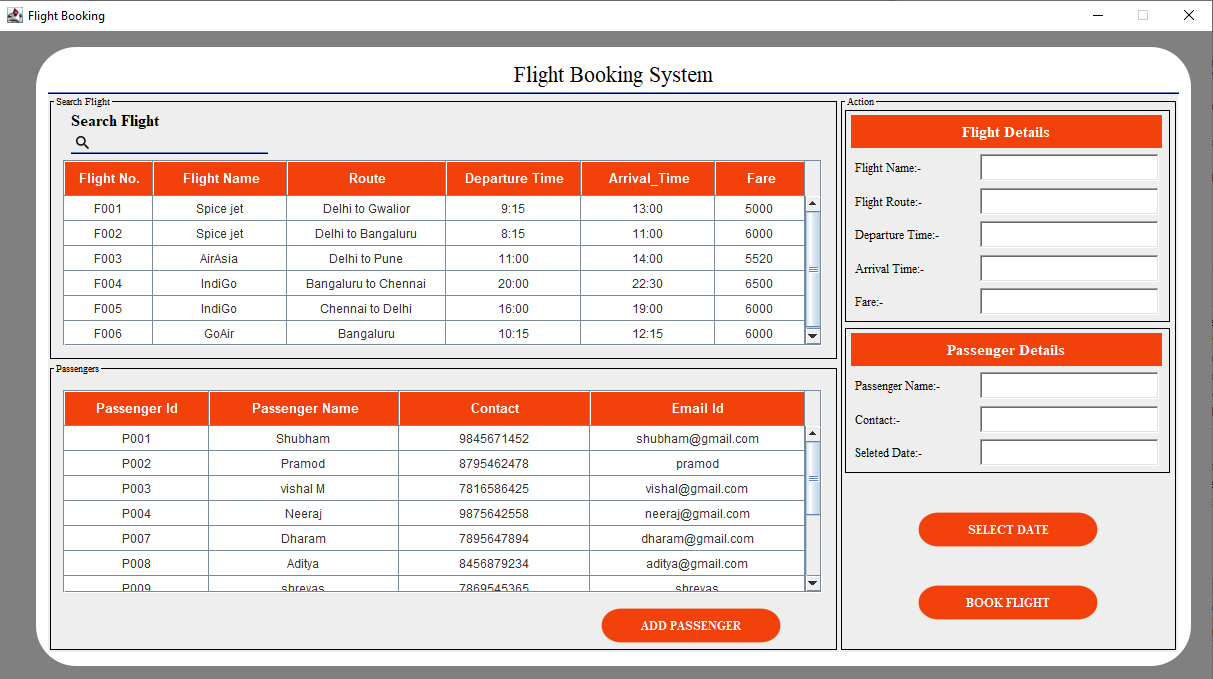
// frame with control options
bookingFrame = new JFrame();
Utils.centeredFrame(bookingFrame, windowWidth, windowHeight, "Flight Booking");
bookingFrame.setResizable(false);
Container frameContainer = bookingFrame.getContentPane();
frameContainer.setBackground(Color.gray);
// Changeable According to What size of screen You Want?
int containerWidth = windowWidth*94/100;
int containerHeight = windowHeight*90/100;
int panelWidth = containerWidth*98/100;
int panelHeight = containerHeight*96/100;
int posX = windowWidth / 2 - panelWidth / 2 ;
int posY = windowHeight / 2 - panelHeight / 2 - frameControllerSize / 2;
// frame without control options
panel = new JPanel();
panel.setLayout(null);//new BorderLayout());
//panel.setOpaque(false);
panel.setBackground(Color.decode("#FFFFFF"));
panel.setSize(new Dimension(panelWidth,panelHeight));
panel.setLocation(posX, posY);
frameContainer.add(panel);
// for Rounded Background
posX = windowWidth / 2 - containerWidth / 2 ;
posY = windowHeight / 2 - containerHeight / 2 - frameControllerSize / 2;
JComponent jcomponent = new RoundedBackground(posX, posY, containerWidth, containerHeight);
jcomponent.setLayout(null);
frameContainer.add(jcomponent, BorderLayout.CENTER);
Here we create a Label for our heading.
// for heading Layout
posY = panelHeight * 2/100;
Font headingFont = new Font("Serif", Font.PLAIN, 22);
// header
//borderline = BorderFactory.createLineBorder(Color.black);
JLabel heading_text = new JLabel("Flight Booking System");
heading_text.setHorizontalAlignment(JLabel.CENTER);
heading_text.setVerticalAlignment(JLabel.CENTER);
heading_text.setBackground(Color.decode("#80c2b2"));
heading_text.setForeground(Color.black);
heading_text.setFont(headingFont);
heading_text.setBounds(0,0, panelWidth, panelHeight / 20);
panel.add(heading_text);
panel.add(Utils.getSeparator(0, panelHeight / 18, panelWidth, 5,"000000"));
Here we create Flight Tabel Base JPanel and its UI & functionality.
// flight table base panel
Border borderline = BorderFactory.createLineBorder(Color.black);
Font textFont = new Font("Serif",0,10);
int flightPanelWidth = panelWidth*70/100;
int flightPanelHeight = panelHeight*45/100;
flightPanel = new JPanel();
flightPanel.setLayout(new FlowLayout());
//controlPanel.add(new MyCanvas());
flightPanel.setBounds(0,panelHeight*6/100, flightPanelWidth, flightPanelHeight);
flightPanel.setLayout(null);
flightPanel.setName("Search Flight");
flightPanel.setBorder(Utils.getTitledBorder(10, "Search Flight"));
panel.add(flightPanel);
headingFont = new Font("Serif",Font.BOLD,16);
JLabel searchLabel = new JLabel("Search Flight");
searchLabel.setAlignmentX(JLabel.LEFT);
searchLabel.setBackground(Color.decode("#80c2b2"));
searchLabel.setForeground(Color.black);
searchLabel.setFont(headingFont);
searchLabel.setBounds(flightPanelWidth*3/100,flightPanelHeight*6/100, flightPanelWidth*18/100, flightPanelHeight*8/100);
flightPanel.add(searchLabel);
ImageIcon backround_img = new ImageIcon("images/ic_search.png");
Image img = backround_img.getImage();
Image temp_img = img.getScaledInstance(flightPanelWidth*3/100,flightPanelWidth*3/100, Image.SCALE_SMOOTH);
backround_img = new ImageIcon(temp_img);
JLabel background = new JLabel("", backround_img, JLabel.CENTER);
background.setBounds(flightPanelWidth*3/100,flightPanelHeight*14/100, flightPanelWidth*3/100,flightPanelWidth*3/100 );
flightPanel.add(background);
JTextField flightSearch = new JTextField(15);
flightSearch.setBackground(Color.decode("#FFFFFF"));
flightSearch.setForeground(Color.black);
flightSearch.setBounds(flightPanelWidth*6/100,flightPanelHeight*14/100, flightPanelWidth*20/100, flightPanelWidth*3/100);
flightSearch.setOpaque(false);
flightSearch.setBorder(BorderFactory.createLineBorder(Color.white, 0));
flightSearch.setBackground(null);
flightPanel.add(flightSearch);
flightPanel.add(Utils.getSeparator(flightPanelWidth*3/100, flightPanelHeight*22/100, flightPanelWidth*25/100, 2,"000000"));
flightSearch.getDocument().addDocumentListener(new DocumentListener() {
@Override
public void insertUpdate(DocumentEvent e) {
search(flightSearch.getText());
}
@Override
public void removeUpdate(DocumentEvent e) {
search(flightSearch.getText());
}
@Override
public void changedUpdate(DocumentEvent e) {
search(flightSearch.getText());
}
public void search(String str) {
if (str.length() == 0) {
sorter.setRowFilter(null);
} else {
sorter.setRowFilter(RowFilter.regexFilter(str));
}
}
});
flight_table(flightPanelWidth, flightPanelHeight);
Here we creating a base JPanel & Passenger Table and adding a button .
// passenger table Base panel
int passengerPanelWidth = panelWidth*70/100;
int passengerPanelHeight = panelHeight*49/100;
passengerPanel = new JPanel();
passengerPanel.setLayout(new FlowLayout());
//passengerPanel.setBorder(borderline);
//controlPanel.add(new MyCanvas());
passengerPanel.setLayout(null);
passengerPanel.setBounds(0,panelHeight*51/100, passengerPanelWidth, passengerPanelHeight);
passengerPanel.setBorder(Utils.getTitledBorder(10, "Passengers"));
panel.add(passengerPanel);
passenger_table(passengerPanelWidth, passengerPanelHeight);
addPassengerBtn = new JButton(new ImageIcon(((new ImageIcon("images/button40.png")).getImage()).getScaledInstance(panelWidth*16/100, panelHeight*6/100, java.awt.Image.SCALE_SMOOTH)));
addPassengerBtn.setContentAreaFilled(false);
addPassengerBtn.setBorder(null);
addPassengerBtn.setText("ADD PASSENGER");
addPassengerBtn.setHorizontalTextPosition(JButton.CENTER);
addPassengerBtn.setVerticalTextPosition(JButton.CENTER);
addPassengerBtn.setBounds(passengerPanelWidth*70/100,passengerPanelHeight*85/100, panelWidth*16/100, panelHeight*6/100);
addPassengerBtn.setFont(new java.awt.Font("Serif",1, 12));
addPassengerBtn.setOpaque(false);
addPassengerBtn.setContentAreaFilled(false);
addPassengerBtn.setBorderPainted(false);
addPassengerBtn.setForeground(Color.white);
passengerPanel.add(addPassengerBtn);
addPassengerBtn.addActionListener(new ActionListener() {
@Override
public void actionPerformed(ActionEvent e) {
// TODO Auto-generated method stub
new AddPassenger(bookingFrame);
}
});
// Action table Base panel
int actionPanelWidth = panelWidth*30/100;
int actionPanelHeight = panelHeight*94/100;
actionPanel = new JPanel();
actionPanel.setBorder(Utils.getTitledBorder(10, "Action"));
actionPanel.setBounds(panelWidth*70/100,panelHeight*6/100,actionPanelWidth, actionPanelHeight);
actionPanel.setLayout(null);
panel.add(actionPanel);
// flight detail frame
flightDetailPanel = new JPanel();
flightDetailPanel.setBorder(Utils.getTitledBorder(10, ""));
flightDetailPanel.setBounds(actionPanelWidth*2/100,actionPanelHeight*3/100, actionPanelWidth*96/100, actionPanelHeight*38/100);
flightDetailPanel.setLayout(null);
actionPanel.add(flightDetailPanel);
headingFont = new Font("Serif",Font.BOLD,15);
Label flight_detail_L = new Label("Flight Details");
flight_detail_L.setAlignment(Label.CENTER);
flight_detail_L.setForeground(Color.white);
flight_detail_L.setFont(headingFont);
flight_detail_L.setBounds(actionPanelWidth*2/100,actionPanelHeight*1/100, actionPanelWidth*92/100, actionPanelHeight*6/100);
flight_detail_L.setBackground(Color.decode("#f2410a"));
flightDetailPanel.add(flight_detail_L);
textFont = new Font("Serif",0,12);
JLabel flightNameL = new JLabel("Flight Name:-");
flightNameL.setAlignmentX(flightNameL.CENTER_ALIGNMENT);
flightNameL.setAlignmentY(Component.CENTER_ALIGNMENT);
flightNameL.setForeground(Color.black);
flightNameL.setFont(textFont);
flightNameL.setBounds(actionPanelWidth*3/100,actionPanelHeight*8/100, actionPanelWidth*35/100, actionPanelHeight*5/100);
flightNameL.setBackground(Color.black);
flightDetailPanel.add(flightNameL);
flightNameField = new TextField();
flightNameField.setFocusable(false);
flightNameField.setForeground(Color.black);
flightNameField.setBounds(actionPanelWidth*40/100,actionPanelHeight*8/100, actionPanelWidth*53/100, actionPanelHeight*5/100);
flightDetailPanel.add(flightNameField);
JLabel flightRouteL = new JLabel("Flight Route:-");
flightRouteL.setAlignmentX(flightRouteL.CENTER_ALIGNMENT);
flightRouteL.setAlignmentY(flightRouteL.CENTER_ALIGNMENT);
flightRouteL.setForeground(Color.black);
flightRouteL.setFont(textFont);
flightRouteL.setBounds(actionPanelWidth*3/100,actionPanelHeight*14/100, actionPanelWidth*35/100, actionPanelHeight*5/100);
flightRouteL.setBackground(Color.black);
flightDetailPanel.add(flightRouteL);
flightRouteField = new TextField();
flightRouteField.setFocusable(false);
flightRouteField.setForeground(Color.black);
flightRouteField.setBounds(actionPanelWidth*40/100,actionPanelHeight*14/100, actionPanelWidth*53/100, actionPanelHeight*5/100);
flightDetailPanel.add(flightRouteField);
JLabel deptTimeL = new JLabel("Departure Time:-");
deptTimeL.setAlignmentX(deptTimeL.CENTER_ALIGNMENT);
deptTimeL.setAlignmentY(deptTimeL.CENTER_ALIGNMENT);
deptTimeL.setForeground(Color.black);
deptTimeL.setFont(textFont);
deptTimeL.setBounds(actionPanelWidth*3/100,actionPanelHeight*20/100, actionPanelWidth*35/100, actionPanelHeight*5/100);
deptTimeL.setBackground(Color.black);
flightDetailPanel.add(deptTimeL);
deptTimeField = new TextField();
deptTimeField.setFocusable(false);
deptTimeField.setForeground(Color.black);
deptTimeField.setBounds(actionPanelWidth*40/100,actionPanelHeight*20/100, actionPanelWidth*53/100, actionPanelHeight*5/100);
flightDetailPanel.add(deptTimeField);
JLabel arrvTimeL = new JLabel("Arrival Time:-");
arrvTimeL.setAlignmentX(arrvTimeL.CENTER_ALIGNMENT);
arrvTimeL.setAlignmentY(arrvTimeL.CENTER_ALIGNMENT);
arrvTimeL.setForeground(Color.black);
arrvTimeL.setFont(textFont);
arrvTimeL.setBounds(actionPanelWidth*3/100,actionPanelHeight*26/100, actionPanelWidth*35/100, actionPanelHeight*5/100);
arrvTimeL.setBackground(Color.black);
flightDetailPanel.add(arrvTimeL);
arrvTimeField = new TextField();
arrvTimeField.setFocusable(false);
arrvTimeField.setForeground(Color.black);
arrvTimeField.setBounds(actionPanelWidth*40/100,actionPanelHeight*26/100, actionPanelWidth*53/100, actionPanelHeight*5/100);
flightDetailPanel.add(arrvTimeField);
JLabel fareL = new JLabel("Fare:-");
fareL.setAlignmentX(fareL.CENTER_ALIGNMENT);
fareL.setForeground(Color.black);
fareL.setFont(textFont);
fareL.setBounds(actionPanelWidth*3/100,actionPanelHeight*32/100, actionPanelWidth*35/100, actionPanelHeight*5/100);
fareL.setBackground(Color.black);
flightDetailPanel.add(fareL);
fareField = new TextField();
fareField.setFocusable(false);
fareField.setForeground(Color.black);
fareField.setBounds(actionPanelWidth*40/100,actionPanelHeight*32/100, actionPanelWidth*53/100, actionPanelHeight*5/100);
flightDetailPanel.add(fareField);
// passenger detail frame
passengerDetailPanel = new JPanel();
passengerDetailPanel.setBorder(borderline);
passengerDetailPanel.setBounds(actionPanelWidth*2/100,actionPanelHeight*42/100, actionPanelWidth*96/100, actionPanelHeight*26/100);
passengerDetailPanel.setLayout(null);
actionPanel.add(passengerDetailPanel);
Label passenger_detail_L = new Label("Passenger Details");
passenger_detail_L.setAlignment(Label.CENTER);
passenger_detail_L.setForeground(Color.white);
passenger_detail_L.setFont(headingFont);
passenger_detail_L.setBounds(actionPanelWidth*2/100,actionPanelHeight*1/100, actionPanelWidth*92/100, actionPanelHeight*6/100);
passenger_detail_L.setBackground(Color.decode("#f2410a"));
passengerDetailPanel.add(passenger_detail_L);
textFont = new Font("Serif",0,12);
JLabel passengerNameL = new JLabel("Passenger Name:-");
passengerNameL.setAlignmentX(passengerNameL.CENTER_ALIGNMENT);
passengerNameL.setAlignmentY(passengerNameL.CENTER_ALIGNMENT);
passengerNameL.setForeground(Color.black);
passengerNameL.setFont(textFont);
passengerNameL.setBounds(actionPanelWidth*3/100,actionPanelHeight*8/100, actionPanelWidth*35/100, actionPanelHeight*5/100);
passengerNameL.setBackground(Color.black);
passengerDetailPanel.add(passengerNameL);
passengerNameField = new TextField();
passengerNameField.setFocusable(false);
passengerNameField.setForeground(Color.black);
passengerNameField.setBounds(actionPanelWidth*40/100,actionPanelHeight*8/100, actionPanelWidth*53/100, actionPanelHeight*5/100);
passengerDetailPanel.add(passengerNameField);
JLabel passengerContactL = new JLabel("Contact:-");
passengerContactL.setAlignmentX(passengerContactL.CENTER_ALIGNMENT);
passengerContactL.setAlignmentY(passengerContactL.CENTER_ALIGNMENT);
passengerContactL.setForeground(Color.black);
passengerContactL.setFont(textFont);
passengerContactL.setBounds(actionPanelWidth*3/100,actionPanelHeight*14/100, actionPanelWidth*35/100, actionPanelHeight*5/100);
passengerContactL.setBackground(Color.black);
passengerDetailPanel.add(passengerContactL);
passengerContactField = new TextField();
passengerContactField.setFocusable(false);
passengerContactField.setForeground(Color.black);
passengerContactField.setBounds(actionPanelWidth*40/100,actionPanelHeight*14/100, actionPanelWidth*53/100, actionPanelHeight*5/100);
passengerDetailPanel.add(passengerContactField);
JLabel seletedDateL = new JLabel("Seleted Date:-");
seletedDateL.setAlignmentX(seletedDateL.CENTER_ALIGNMENT);
seletedDateL.setAlignmentY(seletedDateL.CENTER_ALIGNMENT);
seletedDateL.setForeground(Color.black);
seletedDateL.setFont(textFont);
seletedDateL.setBounds(actionPanelWidth*3/100,actionPanelHeight*20/100, actionPanelWidth*35/100, actionPanelHeight*5/100);
seletedDateL.setBackground(Color.black);
passengerDetailPanel.add(seletedDateL);
seletedDateField = new TextField();
seletedDateField.setFocusable(false);
seletedDateField.setForeground(Color.black);
seletedDateField.setBounds(actionPanelWidth*40/100,actionPanelHeight*20/100, actionPanelWidth*53/100, actionPanelHeight*5/100);
passengerDetailPanel.add(seletedDateField);
Here we are adding a calander and bookflight button
actionPanel.add(getBookFlightBtn(panelWidth, panelHeight, actionPanelWidth, actionPanelHeight));
actionPanel.add(getCalenderBtn(panelWidth, panelHeight, actionPanelWidth, actionPanelHeight));
bookingFrame.addWindowListener(new WindowAdapter(){
public void windowClosing(WindowEvent e) {
bookingFrame.dispose();
dashboardFrame.setVisible(true);
}
});
bookingFrame.setVisible(true);
At last we will define here all methods used above code
private JButton getBookFlightBtn(int panelWidth, int panelHeight, int actionPanelWidth, int actionPanelHeight) {
bookFlightBtn = new JButton(new ImageIcon(((new ImageIcon("images/button40.png")).getImage()).getScaledInstance(panelWidth*16/100, panelHeight*6/100, java.awt.Image.SCALE_SMOOTH)));
bookFlightBtn.setContentAreaFilled(false);
bookFlightBtn.setBorder(null);
bookFlightBtn.setText("BOOK FLIGHT");
bookFlightBtn.setHorizontalTextPosition(JButton.CENTER);
bookFlightBtn.setVerticalTextPosition(JButton.CENTER);
bookFlightBtn.setBounds(actionPanelWidth*50/100 - panelWidth*8/100,actionPanelHeight*88/100, panelWidth*16/100, panelHeight*6/100);
bookFlightBtn.setFont(new java.awt.Font("Serif",1, 12));
bookFlightBtn.setForeground(Color.white);
bookFlightBtn.addActionListener(new ActionListener() {
@Override
public void actionPerformed(ActionEvent e) {
// TODO Auto-generated method stub
String bookingId = "TB";
String flightNo = "";
String passengerId= "";
String bookingDate = seletedDateField.getText();
int id_count = 0;
String var = "";
boolean is_flight_tree_focused = false;
boolean is_passenger_tree_focused = false;
boolean is_date_selected = false;
String key = "BOOKING_LAST_COUNT";
if(flightTable.getSelectionModel().isSelectionEmpty()) {
var += "Flight Not Selected, ";
}else {
flightNo = flightTable.getValueAt(flightTable.getSelectedRow(),0).toString();
is_flight_tree_focused = true;
}
if(passengerTable.getSelectionModel().isSelectionEmpty()) {
var += "Passenger Not Selected, ";
}else {
passengerId= passengerTable.getValueAt(passengerTable.getSelectedRow(),0).toString();
is_passenger_tree_focused = true;
}
if(bookingDate.isEmpty()) {
var += "Date Not Selected, ";
}else {
is_date_selected = true;
}
if(is_flight_tree_focused && is_passenger_tree_focused && is_date_selected) {
flightTable.clearSelection();
passengerTable.clearSelection();
conn = SqliteConnection.ConnectDb();
try {
insert = conn.prepareStatement("SELECT value FROM system_setting WHERE key = 'BOOKING_LAST_COUNT'");
ResultSet rs = insert.executeQuery();
ResultSetMetaData rsmd = rs.getMetaData();
while (rs.next()) {
id_count = rs.getInt(1)+1;
}
DecimalFormat df = new DecimalFormat("000");
bookingId = df.format(id_count);
} catch (SQLException e2) {
// TODO Auto-generated catch block
e2.printStackTrace();
}
try {
insert = conn.prepareStatement("insert into booking(booking_id,flight_no,passenger_id,booking_date)values(?,?,?,?)");
insert.setString(1, bookingId);
insert.setString(2, flightNo);
insert.setString(3, passengerId);
insert.setString(4, bookingDate);
insert.executeUpdate();
} catch (SQLException e1) {
// TODO Auto-generated catch block
e1.printStackTrace();
}
try {
insert = conn.prepareStatement("UPDATE system_setting "
+ "SET value = ? "
+ "WHERE key = ?");
insert.setInt(1, id_count);
insert.setString(2, key);
insert.executeUpdate();
conn.close();
} catch (SQLException e3) {
// TODO Auto-generated catch block
e3.printStackTrace();
}
resetPage();
var = "Ticket Booked Successfully ";
JOptionPane.showMessageDialog(null, var);
}else {
JOptionPane.showMessageDialog(null, var);
}
}
});
return bookFlightBtn;
}
private JButton getCalenderBtn(int panelWidth, int panelHeight, int actionPanelWidth, int actionPanelHeight) {
calanderBtn = new JButton(new ImageIcon(((new ImageIcon("images/button40.png")).getImage()).getScaledInstance(panelWidth*16/100, panelHeight*6/100, java.awt.Image.SCALE_SMOOTH)));
calanderBtn.setContentAreaFilled(false);
calanderBtn.setBorder(null);
calanderBtn.setText("SELECT DATE");
calanderBtn.setHorizontalTextPosition(JButton.CENTER);
calanderBtn.setVerticalTextPosition(JButton.CENTER);
calanderBtn.setBounds(actionPanelWidth*50/100 - panelWidth*8/100,actionPanelHeight*75/100, panelWidth*16/100, panelHeight*6/100);
calanderBtn.setFont(new java.awt.Font("Serif",1, 12));
calanderBtn.setForeground(Color.white);
calanderBtn.addActionListener(new ActionListener() {
@Override
public void actionPerformed(ActionEvent e) {
// TODO Auto-generated method stub
seletedDateField.setText(new DatePicker(actionPanel,panelWidth, panelHeight).setPickedDate());
}
});
return calanderBtn;
}
private void resetPage() {
flightNameField.setText("");
flightRouteField.setText("");
deptTimeField.setText("");
arrvTimeField.setText("");
fareField.setText("");
passengerNameField.setText("");
passengerContactField.setText("");
seletedDateField.setText("");
}
// public static void main(String[] args) {
// // TODO Auto-generated method stub
// FlightBooking awtsample = new FlightBooking();
// awtsample.bookingFrame.setVisible(true);
// }
@Override
public void tableChanged(TableModelEvent e) {
// TODO Auto-generated method stub
int row = e.getFirstRow();
int column = e.getColumn();
TableModel model = (TableModel)e.getSource();
String columnName = model.getColumnName(column);
Object data = model.getValueAt(row, column);
System.out.println(columnName+"Wrong");
}
private void flight_table_update() {
int CC;
conn = SqliteConnection.ConnectDb();
try {
insert = conn.prepareStatement("select * from flight_detail");
ResultSet rs = insert.executeQuery();
ResultSetMetaData rsmd = rs.getMetaData();
CC = rsmd.getColumnCount();
DefaultTableModel dft = (DefaultTableModel)flightTable.getModel();
dft.setRowCount(0);
while(rs.next()) {
Vector v2 = new Vector();
for(int ii = 1; ii<=CC; ii++) {
v2.add(rs.getString("flight_no"));
v2.add(rs.getString("flight_name"));
v2.add(rs.getString("route"));
v2.add(rs.getString("departure_timing"));
v2.add(rs.getString("arrival_timing"));
v2.add(rs.getString("fare"));
}
dft.addRow(v2);
}
conn.close();
} catch (SQLException e1) {
// TODO Auto-generated catch block
e1.printStackTrace();
}
}
private void flight_table(int width, int height) {
// TODO Auto-generated method stub
String[] columnNames = {"Flight No.",
"Flight Name",
"Route",
"Departure Time",
"Arrival_Time",
"Fare"};
DefaultTableModel model = new DefaultTableModel();
sorter = new TableRowSorter<>(model);
model.setColumnIdentifiers(columnNames);
flightTable = new JTable() {
public boolean isCellEditable(int row, int column) {
return false;
};
};
flightTable.setRowSorter(sorter);
flightTable.setBounds(width*2/100,height*25/100, width*96/100,height*70/100);
//table.setEnabled(true);
flightPanel.add(flightTable);
flightTable.setModel(model);
JScrollPane scrollPane = new JScrollPane(flightTable);
scrollPane.setBounds(width*2/100,height*25/100, width*96/100,height*70/100);
flightTable.setFillsViewportHeight(true);
flightPanel.add(scrollPane);
DefaultTableCellRenderer centerRenderer = new DefaultTableCellRenderer();
centerRenderer.setHorizontalAlignment( JLabel.CENTER );
flightTable.getColumnModel().getColumn(0).setCellRenderer( centerRenderer );
flightTable.getColumnModel().getColumn(1).setCellRenderer( centerRenderer );
flightTable.getColumnModel().getColumn(2).setCellRenderer( centerRenderer );
flightTable.getColumnModel().getColumn(3).setCellRenderer( centerRenderer );
flightTable.getColumnModel().getColumn(4).setCellRenderer( centerRenderer );
flightTable.getColumnModel().getColumn(5).setCellRenderer( centerRenderer );
flightTable.getTableHeader().setFont(new Font("SansSerif", 1, 13));
flightTable.getTableHeader().setBackground(Color.decode("#f2410a"));
flightTable.getTableHeader().setForeground(Color.decode("#FFFFFF"));
flightTable.getTableHeader().setPreferredSize(new Dimension(760, 35));
flightTable.setRowHeight(25);
flightTable.getColumnModel().getColumn(0).setPreferredWidth(30);
flightTable.getColumnModel().getColumn(5).setPreferredWidth(30);
flightTable.getColumnModel().getColumn(2).setPreferredWidth(100);
flightTable.getSelectionModel().addListSelectionListener(new ListSelectionListener(){
public void valueChanged(ListSelectionEvent event) {
// do some actions here, for example
// print first column value from selected row
System.out.println(flightTable.getSelectedRow());
if(!flightTable.getSelectionModel().isSelectionEmpty()) {
flightNameField.setText(flightTable.getValueAt(flightTable.getSelectedRow(),1).toString());
flightRouteField.setText(flightTable.getValueAt(flightTable.getSelectedRow(),2).toString());
deptTimeField.setText(flightTable.getValueAt(flightTable.getSelectedRow(),3).toString());
arrvTimeField.setText(flightTable.getValueAt(flightTable.getSelectedRow(),4).toString());
fareField.setText(flightTable.getValueAt(flightTable.getSelectedRow(),5).toString());
}
}
});
flight_table_update();
}
public static void passenger_table_update() {
int CC;
Connection conn = SqliteConnection.ConnectDb();
try {
PreparedStatement insert = conn.prepareStatement("select * from passenger_detail");
ResultSet rs = insert.executeQuery();
ResultSetMetaData rsmd = rs.getMetaData();
CC = rsmd.getColumnCount();
DefaultTableModel dft = (DefaultTableModel)passengerTable.getModel();
dft.setRowCount(0);
while(rs.next()) {
Vector v2 = new Vector();
//for(int ii = 1; ii<=CC; ii++) {
v2.add(rs.getString("passenger_id"));
v2.add(rs.getString("passenger_name"));
v2.add(rs.getString("contact_number"));
v2.add(rs.getString("email_id"));
//}
dft.addRow(v2);
}
conn.close();
} catch (SQLException e1) {
// TODO Auto-generated catch block
e1.printStackTrace();
}
}
private void passenger_table(int width, int height) {
// TODO Auto-generated method stub
String[] columnNames = {"Passenger Id",
"Passenger Name",
"Contact",
"Email Id"
};
DefaultTableModel model1 = new DefaultTableModel();
sorter2 = new TableRowSorter<>(model1);
model1.setColumnIdentifiers(columnNames);
passengerTable = new JTable(){
public boolean isCellEditable(int row, int column) {
return false;
};
};
passengerTable.setBounds(width*2/100,height*10/100, width*96/100,height*70/100);
passengerTable.setRowSorter(sorter2);
//table.setEnabled(true);
passengerPanel.add(passengerTable);
passengerTable.setModel(model1);
JScrollPane scrollPane1 = new JScrollPane(passengerTable);
scrollPane1.setBounds(width*2/100,height*10/100, width*96/100,height*70/100);
passengerTable.setFillsViewportHeight(true);
passengerPanel.add(scrollPane1);
DefaultTableCellRenderer centerRenderer = new DefaultTableCellRenderer();
centerRenderer.setHorizontalAlignment( JLabel.CENTER );
passengerTable.getColumnModel().getColumn(0).setCellRenderer( centerRenderer );
passengerTable.getColumnModel().getColumn(1).setCellRenderer( centerRenderer );
passengerTable.getColumnModel().getColumn(2).setCellRenderer( centerRenderer );
passengerTable.getColumnModel().getColumn(3).setCellRenderer( centerRenderer );
passengerTable.getTableHeader().setFont(new Font("SansSerif", 1, 13));
passengerTable.getTableHeader().setBackground(Color.decode("#f2410a"));
passengerTable.getTableHeader().setForeground(Color.decode("#FFFFFF"));
passengerTable.getTableHeader().setPreferredSize(new Dimension(760, 35));
passengerTable.setRowHeight(25);
passengerTable.getColumnModel().getColumn(0).setPreferredWidth(30);
passengerTable.getColumnModel().getColumn(3).setPreferredWidth(100);
passengerTable.getSelectionModel().addListSelectionListener(new ListSelectionListener(){
public void valueChanged(ListSelectionEvent event) {
// do some actions here, for example
// print first column value from selected row
System.out.println(passengerTable.getSelectedRow());
if(!passengerTable.getSelectionModel().isSelectionEmpty()) {
passengerNameField.setText(passengerTable.getValueAt(passengerTable.getSelectedRow(),1).toString());
passengerContactField.setText(passengerTable.getValueAt(passengerTable.getSelectedRow(),2).toString());
}
}
});
passenger_table_update();
}
Programmer Mirta is for learning and training. Projects might be simple to improve learning. Projects are constantly reviewed to avoid errors, but we cannot assure full correctness of all content. While using Programmer Mitra, you agree to have read and accepted our terms of use, cookie and privacy policy.
Copyright 2021 by Programmer Mitra. All Rights Reserved.